Content is a large portion of a website initial deployment and continuous updates are critical to great SEO, ensuring a solid workflow that our team can follow – helps us expedite the process and keeps everyone involved more efficient.
TeamworkPM is a fantastic tool for teams, staying organized and tracking the time it takes to do work for clients is critical in pricing services to ensure you are making money and not losing it. The list below identifies a few of the hurdles this workflow has helped us overcome.
- We know exactly what stage every piece of content is in based off of the status, and due dates.
- We are able to accurately log all time spent on a single piece of content.
- It works for all content types such as an eBook or Infographic, that may require multiple skill sets to create.
- It maintains a single thread of the status comments and total time spent.
- We do not have update more static documents like, attachments, or notebooks which are easy to get out of version or neglected.
How We Do It
We use a combination of Teamwork’s task lists and tags to ensure the status and comments for every piece of content is self-contained and simple to identify the stage in the workflow. If at any time we are working on a task for a piece of content we make sure log the time on that task. This document outlines the current content workflow my team uses within TeamworkPM , identifying the steps in the entire process, from idea generation, to content creation, review, approval, and publishing.
Content Type Tags
- Content Article
- Content Blog
- Content White Paper
- Content eBook
- Content Impact Page
Content Status Tags
- Content Idea Approved:
The content idea has been approved by responsible parties and is ready to be produced - Content In-Production:
This content is assigned to the responsible team member and in production, either through a service such as Zery’s or TextBroker, or will be accomplished by the assigned team member - Content Review:
Content that has gone through production and proofing and is ready for final review before posting - Content Needs Work:
This content needs to be sent back to production for rework, or minor editing needs to be done, include needed work in the comments of the task. - Content Ready:
Content is ready to be published.
Content Workflow
- Ideas are created in the “Content Idea’s” Task list within a project.
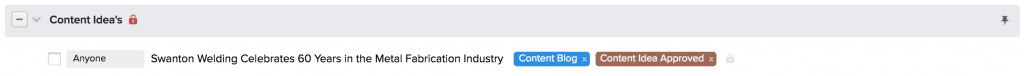 All new content ideas should be left with only the content type tag, this ensures we know what the content is intended to be used for and should remain with the task regardless of other attached tags.
All new content ideas should be left with only the content type tag, this ensures we know what the content is intended to be used for and should remain with the task regardless of other attached tags. - Once approved to begin production, ideas should be tagged with the “Content Idea Approved” tag and reordered within the “Content Idea’s” task-list in order of importance.
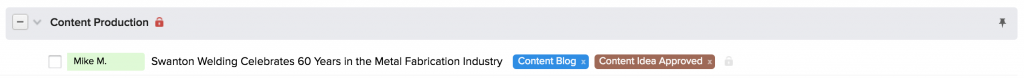 Be sure to include any special notes that would be required for production when adding the “Content Approved” tag.
Be sure to include any special notes that would be required for production when adding the “Content Approved” tag. - To Begin production on a content piece, move the task to the “Content Production” task list, and assign a responsible user, do not add any additional tags. Assign the task due date as the publish date for the content
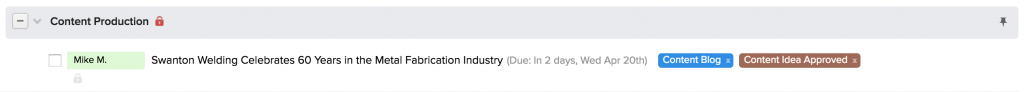
- The responsible use should start the task (logging all time spent on the creation of the content to this task) and assign a status by tagging the task with the appropriate content status tag. Typically the first status will be “Content In-Production”
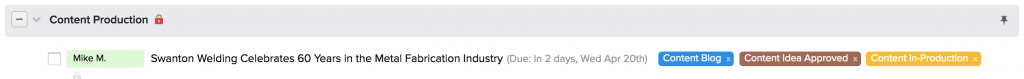 Each time this task is touched, time should be recorded on the task, and if applicable, a new
Each time this task is touched, time should be recorded on the task, and if applicable, a new
comment should be created, ie. “Submitted to the Zery’s job board”. It is the responsibility of the owner of the task to ensure the content is ready to be published before the due date of the task. - Once the content has returned from production and has been proofed, schedule a peer review by removing the “Content In-Production” tag and adding the “Content Review” Tag. Start a new comment, attach the file to the comment, and tag individuals to review the document with any necessary information needed.
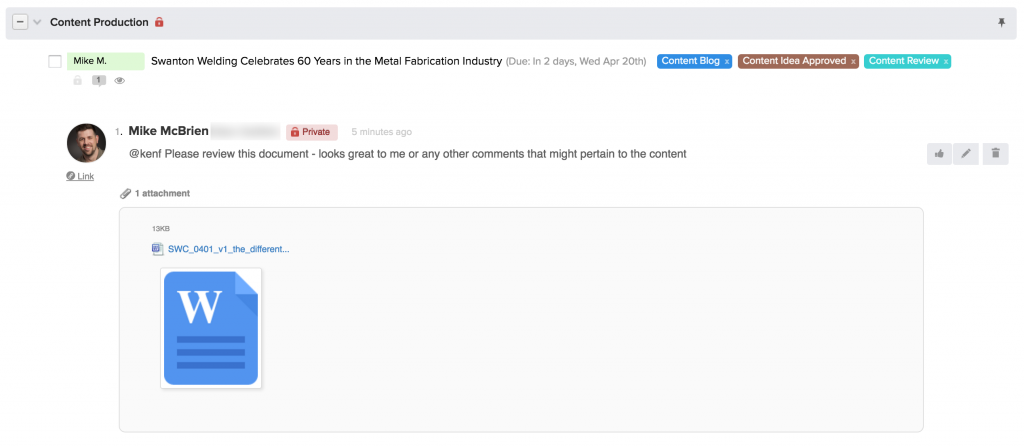
- If the content needs to go back into production, Remove the “Content Review” tag and add the “Content Needs Work” tag. Include a description of what needs to be changed in the comment.

- Repeat Steps 5-6 Until content is ready to be published, remove any “Content Review” or “Content Needs Work” tags, then assign the “Content Ready” tag. Attach the final copy of the file as a comment using the following naming scheme….. “SWC_0401_FINAL_the_different_types_of_sandblasting.docx”
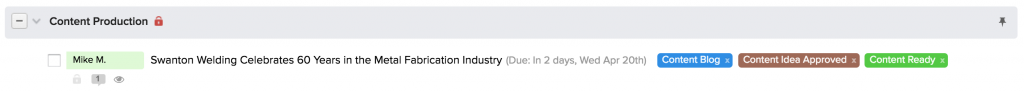
- Once the content is ready to be published, Push the content to the desired publication. Be sure to use the “final” version of the content, then complete the task.
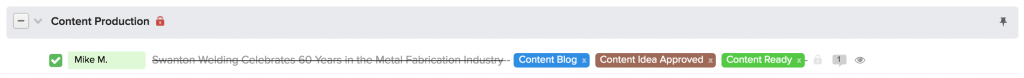
While this workflow is not the be-all end-all of content creation workflows, it certainly lets our team leverage the tools available to us within teamworkPM and has created an environment that let us easily identify the status of all our content, using simple custom views within Teamwork.

Leave a Reply