Tag: jQuery
-
Hubspot Embedded Form onFormReady & onFormSubmit
Hubspot is a fantastic tool for enabling custom forms on your website and saving that data into the Hubspot CRM for later actions. When using forms embedded on non-Hubspot websites I often find myself needing to stretch outside the scope of the default for the embed. The Code The code below you will see a…
-
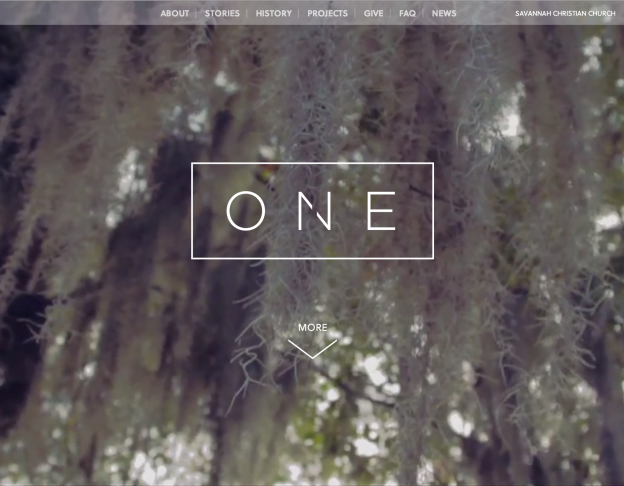
One Campaign
http://myonecampaign.com is a capital campaign site designed for Savannah Christian Church. We desired to encourage some exploration to view not only details about the campaign, but the driving force behind it of people and their stories. The end goal of the site is to be a hub for information by using the visuals captured for print…
